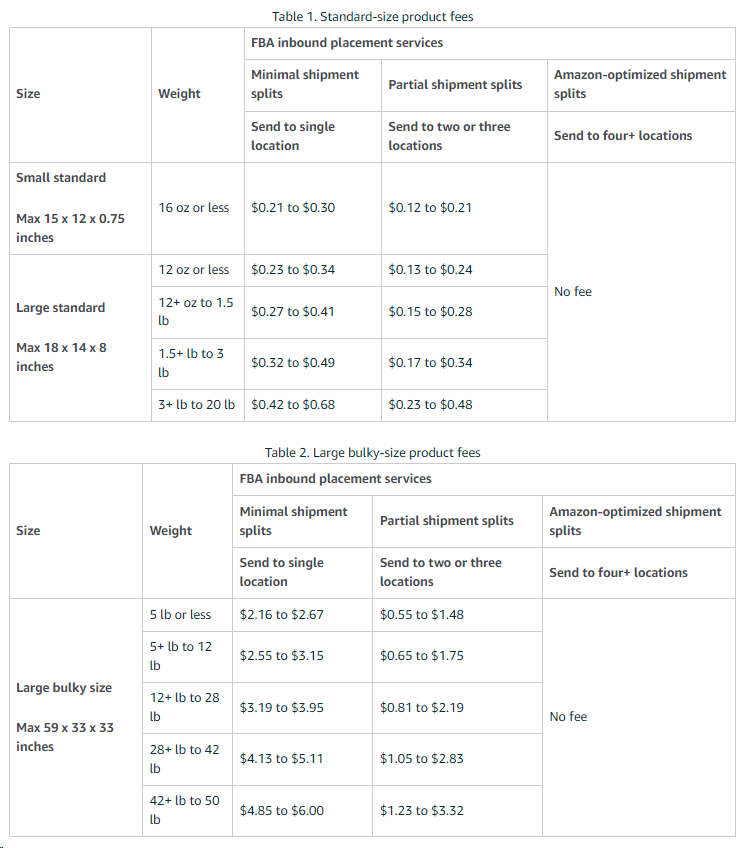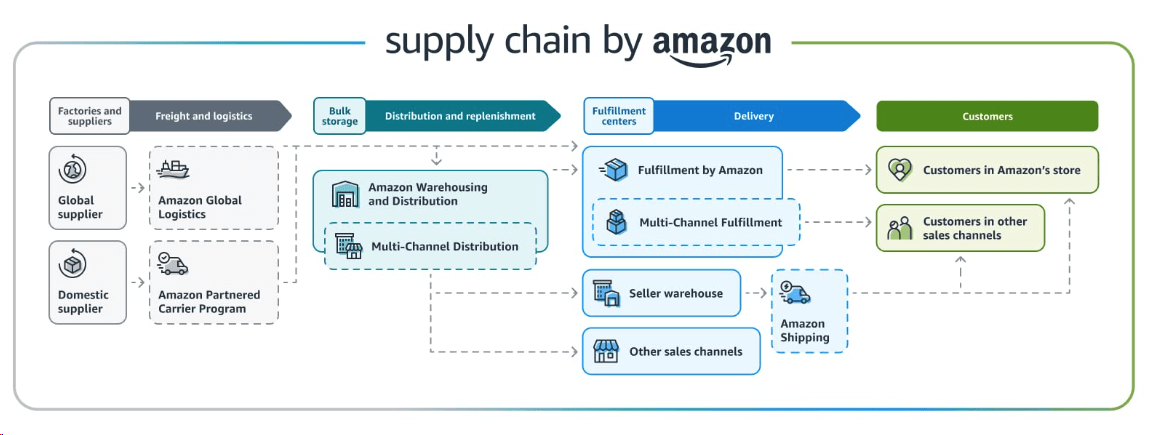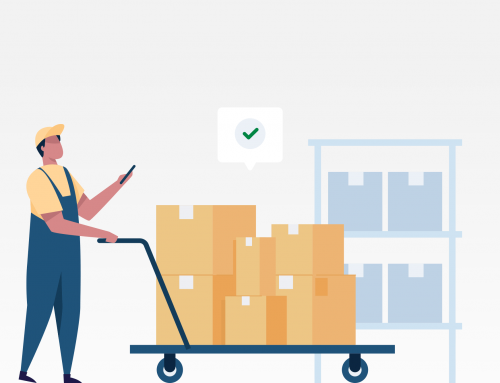Amazon FBA Inbound Placement Service Fee 2024
Effective March 1, 2024, Amazon is making changes to their inbound structure to continue to uphold their commitment of fast delivery service and free shipping for its customers. Amazon’s goal is to distribute inventory to fulfillment centers closest to their customers to ensure timely delivery at a lower cost. This means incentivizing sellers to ship larger quantities of inventory to more fulfillment centers across the country or incurring a fee for Amazon to transfer inventory across their ecosystem. Enter the FBA Inbound Placement Service.
What is FBA Inbound Placement Service:
FBA Inbound Placement Service will allow you to choose one of the following placement options when creating an inbound shipping plan:
Minimal shipment splits: When selected, your shipment will be sent to one inbound location, reducing your postage fee and number of boxes. Amazon will then charge a fee to spread your inventory across their network on your behalf. This fee can vary by inbound location selected (west, central, east) and is typically greater when sent to locations in the west.
Partial shipment splits: Your inbound shipment will be split to 2 or 3 locations, and you will pay a reduced fee. You can again choose to ship to locations in the west, central or east for varying fees by location.
Amazon-optimized shipment splits: Your shipment will be split to 4+ locations and you will not incur a fee. This is the optimal choice for inbound shipments if available to you.
Factors in the availability of inbound placement options: You may see some placement options are unavailable when working on an inbound shipment. Inbound placement options are only provided when your shipments qualify depending on a variety of factors:
- Product types
- Quantities in your shipping plan
- Existing inventory levels across Amazon’s network
- Location of customer demand
How to maximize the number of inbound placement options available:
- Create separate shipping plans for standard-size items, large bulky items, and items from the following categories: apparel, jewelry, shoes, watches, dangerous goods.
- Increase the number of boxes. More boxes = more locations to potentially ship to.
- Ensure item mix and quantities are equal across all boxes. An equal mix ensures that each product can be distributed to multiple locations.
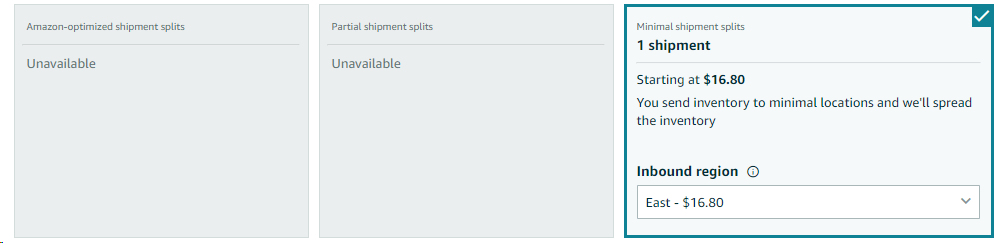
FBA Inbound Placement Service Fees:
FBA inbound placement service fees are applicable to standard-size and large bulky sized products and are charged per unit for each of your inbound shipment plans. The fee varies based on item size, weight, shipment split (Amazon-optimized, partial, minimal), and inbound location (west, central, or east). See table below for per-unit fees.
*Note: FBA inbound placement service fee is not applicable to extra-large sized products.
FBA inbound placement service fee charges:
You will see an estimated fee when selecting shipment splits as well as in the shipment summary page after your shipment plan has been completed. The fee shown when creating an inbound shipment is only an estimate. The fee is not charged until 45 days after your shipment has been received.
You can view the final charges, per shipment, in the Payments dashboard. Under Transaction View, select “Service Fees” from the Transaction Type dropdown and you will see the charges by shipment ID. To view more details on the charges, you can download the FBA inbound placement service fees report from Amazon Fulfillment Reports > Payments > FBA inbound placement service fees.
Tip: Use Seller Central’s Revenue Calculator to estimate per unit rate for single SKUs and in bulk.
Reduce FBA Inbound Placement Service Fee and Additional Cost Savings:
To reduce the FBA inbound placement service fee, opt for Amazon-optimized shipment splits or partial shipment splits when applicable. If you cannot choose the Amazon-optimized shipment splits, select an inbound region other than West, to save on region placement. Additionally, starting April 15, 2024, the same day inbound placement fees will begin to be charged, Amazon is lowering the FBA fulfillment fees for standard-size products by $0.20 per unit and large Bulky-size products by $0.61 per unit on average to mitigate the amount of fees imposed on sellers.
Sellers can also receive a fulfillment discount by joining the Ships in Product Packaging (SIPP) program. Applicable products enrolled in SIPP receive a discount ranging from $0.04 – $1.32 per item, depending on item size and weight, by foregoing Amazon packaging. In addition to potentially cancelling out the inbound placement service fee with this discount, you can elevate the customer experience with custom branding and improve sustainability efforts.
For an overview of Amazon 2024 US selling fee changes, visit 2024 US referral and FBA fee changes summary.
An additional way to reduce or eliminate FBA inbound placement service fees is enrolling in Supply Chain by Amazon. Amazon offers multiple programs that give sellers access to their robust supply chain capabilities and cost savings, including Amazon Warehousing and Distribution (AWD) and Amazon Global Logistics (AGL). When you are enrolled in AWD, Amazon handles optimal inventory placement for you with their auto-replenishment feature and waives the inbound placement fee. AWD also provides cost savings and benefits such as waiving FBA storage-utilization surcharges and low-inventory-level fees.
To learn more about Amazon’s supply chain programs, visit Supply Chain by Amazon.
Reduce FBA Fees Through ForecastRx:
The Amazon-optimized shipment splits (no fees) option is not always available when creating a shipment through Send to Amazon and some factors to use this option are out of your control. To make sure this shipment split is available, create your FBA shipments using ForecastRx’s RestockAMZ shipment creation tool. You are able to modify your Inbound Settings for shipments created using Amazon APIs so that Amazon-optimized shipment splits is your inbound placement service of choice. Then shipments created through ForecastRx will automatically use this preferential placement and no inbound placement service fee will be charged*.
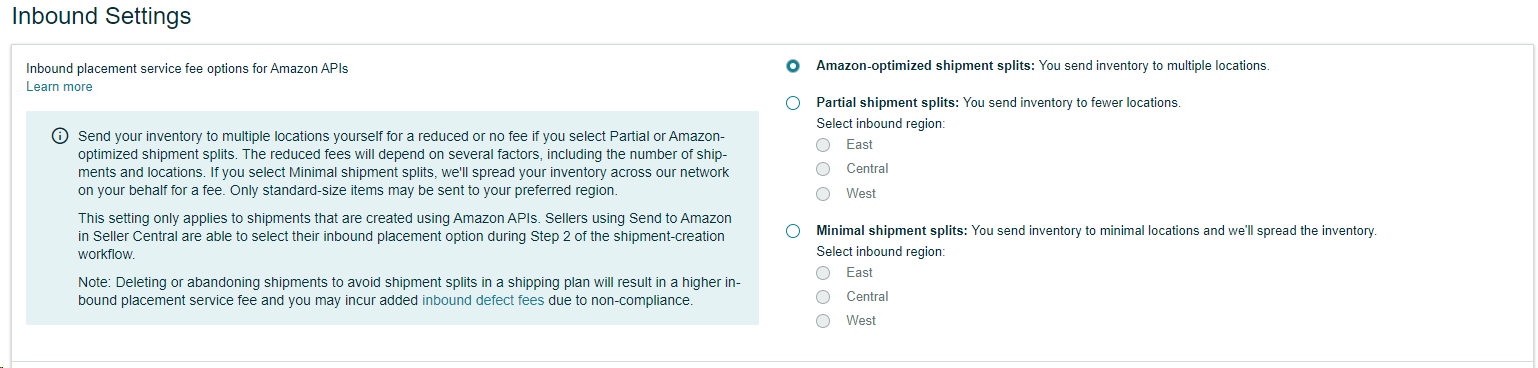
ForecastRx simplifies and reduces time spent creating Amazon shipments. Simply add items to your shipment using the recommended restock quantities from our Restock Recommendations page. These recommendations are based on your parameters for how much stock you would like in Amazon, current inventory levels, and forecasted sales. Not only does ForecastRx save you from incurring the inbound placement service fees but improves your inventory control so you can reduce low-inventory-level fees from frequently being understocked and reduce excess inventory fees from being overstocked.
*Special circumstances such as small shipments and dangerous goods may affect the inbound placement fee even if Amazon-optimized shipment splits is selected. This option is only available for non-case packed shipments.
Information is subject to change due to Amazon policy changes. For more information, visit the 2024 FBA inbound Placement service fee page.